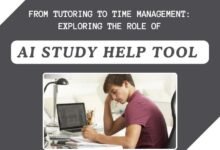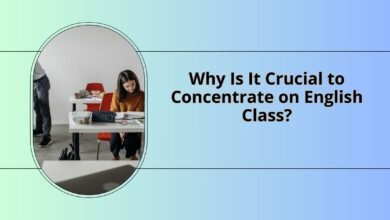Transforming Education and Business with the 65-Inch Smart Whiteboard

In the age of digital transformation, traditional teaching and collaboration methods are evolving rapidly. One of the standout innovations in this space is the 65 inch smart whiteboard. This multifunctional tool is redefining how educators teach and how businesses conduct meetings. By integrating the best features of traditional whiteboards, digital displays, and interactive technologies, smart whiteboards are making presentations more engaging and collaborative. This article explores the various aspects of 65-inch smart whiteboards, including their features, benefits, applications, and the future of interactive technology in education and business.
What is a 65-Inch Smart Whiteboard?
A 65-inch smart whiteboard is an interactive digital display that allows users to write, draw, and manipulate digital content directly on the screen. It combines the functionality of a conventional whiteboard with advanced technology, enabling users to project images, videos, and documents while allowing real-time interaction. The size of 65 inches makes it large enough to accommodate group activities and presentations, ensuring visibility from various angles in a classroom or meeting room.
Key Features of 65-Inch Smart Whiteboards
- Touchscreen Interface: Most smart whiteboards are equipped with responsive touchscreen technology, enabling users to interact with the board using their fingers or a stylus. This functionality supports multiple users, making collaboration seamless and intuitive.
- High-Resolution Display: A 65-inch smart whiteboard typically features high-definition resolution, allowing for clear and vibrant visuals. This is particularly important for displaying detailed information, charts, and multimedia content.
- Built-in Software: Many smart whiteboards come pre-loaded with software designed for educational and business purposes. This software often includes tools for creating presentations, collaborative brainstorming, and interactive learning activities.
- Multiple Connectivity Options: Smart whiteboards often support various connectivity options, including HDMI, USB, and wireless connections. This enables easy integration with laptops, tablets, and smartphones, allowing users to share content effortlessly.
- Annotation Tools: Users can write and annotate directly on the screen, making it easy to highlight important points during presentations or lessons. These annotations can often be saved for future reference or shared with others.
- Cloud Integration: Many smart whiteboards offer cloud connectivity, allowing users to save and access documents and files online. This feature supports collaborative work and ensures that content is accessible from multiple devices.
- Multi-User Collaboration: The ability to support multiple touch points means that several users can interact with the board simultaneously. This is ideal for group activities, making discussions and brainstorming sessions more dynamic and inclusive.
Benefits of Using a 65-Inch Smart Whiteboard
1. Enhanced Engagement
One of the primary advantages of a 65-inch smart whiteboard is its ability to engage users actively. In educational settings, students are more likely to participate when they can interact with the material directly. In corporate environments, meetings become more lively and interactive, encouraging input and discussion from all participants.
2. Improved Collaboration
Smart whiteboards foster collaboration by allowing multiple users to contribute simultaneously. This is particularly beneficial in team settings, where ideas can be exchanged freely and visualized effectively. The ability to share screens and documents also enhances group dynamics, leading to more productive outcomes.
3. Versatile Applications
The versatility of 65-inch smart whiteboards means they can be used across various sectors. In education, they facilitate interactive lessons, group projects, and remote learning. In business, they can enhance presentations, training sessions, and strategic planning meetings. Their adaptability makes them valuable tools in any environment.
4. Streamlined Presentations
Presentations on smart whiteboards can be more dynamic than traditional slide shows. Presenters can draw attention to specific details, engage the audience in real-time, and adjust content based on audience feedback. This adaptability ensures that presentations are more effective and relevant.
5. Easy Content Sharing
With built-in connectivity options, sharing content is effortless. Users can project images, videos, and documents from their devices directly onto the smart whiteboard. This feature is particularly useful in educational settings, where teachers can easily display multimedia content to enhance lessons.
6. Eco-Friendly Solution
By reducing the need for paper and traditional writing materials, smart whiteboards contribute to a more sustainable environment. Users can write, save, and share digitally, minimizing waste and promoting eco-friendly practices.
7. Accessibility Features
Many smart whiteboards come with accessibility features that cater to individuals with disabilities. These may include voice recognition, screen magnification, and customizable touch settings, ensuring that everyone can participate fully in collaborative activities.
Applications of 65-Inch Smart Whiteboards
1. Educational Institutions
In classrooms, 65-inch smart whiteboards have revolutionized teaching methods. Educators can create interactive lessons that incorporate multimedia resources, facilitating a deeper understanding of complex concepts. Students can collaborate on projects in real time, fostering teamwork and critical thinking skills. Moreover, the ability to save and share notes makes it easy to provide resources to students for review.
Example Use Case: Flipped Classrooms
Flipped classrooms are a teaching model where students learn new content at home and apply that knowledge in class. Smart whiteboards facilitate this approach by allowing teachers to create engaging presentations and interactive activities that reinforce learning. Students can collaborate during class, using the smart whiteboard to analyze data, solve problems, and discuss ideas.
2. Corporate Settings
In the business world, 65-inch smart whiteboards enhance collaboration during meetings and presentations. They allow for dynamic brainstorming sessions, where team members can jot down ideas, create flowcharts, and visualize concepts together. Additionally, smart whiteboards facilitate remote meetings by enabling screen sharing and video conferencing, ensuring that everyone can contribute, regardless of their location.
Example Use Case: Strategy Sessions
During strategic planning sessions, teams can use smart whiteboards to map out ideas, set goals, and identify action steps. The interactive nature of the board allows team members to engage with the content actively, leading to more effective discussions and decision-making.
3. Healthcare
In healthcare settings, smart whiteboards can be used for training and educational purposes. Medical professionals can utilize the technology to create interactive presentations for staff training, patient education, and collaborative case discussions. The visual aspect of smart whiteboards enhances understanding and retention of complex medical information.
Example Use Case: Patient Education
Healthcare providers can use smart whiteboards to explain treatment plans and procedures to patients visually. By incorporating diagrams, videos, and interactive elements, providers can enhance patient understanding, leading to better compliance and outcomes.
4. Design and Engineering
In design and engineering fields, smart whiteboards can serve as collaborative design tools. Teams can sketch ideas, create prototypes, and visualize complex systems together. The ability to save and share designs digitally ensures that everyone stays aligned throughout the design process.
Example Use Case: Product Development
During product development meetings, teams can use smart whiteboards to brainstorm ideas and create concept sketches. The interactive features enable real-time feedback and adjustments, leading to more innovative solutions.
Selecting the Right 65-Inch Smart Whiteboard
When choosing a 65-inch smart whiteboard, several factors should be considered to ensure it meets the needs of your organization.
1. Purpose and Use Case
Identify the primary purpose of the smart whiteboard. Is it for educational use, corporate meetings, or creative collaboration? Understanding the intended use will help determine the necessary features and software requirements.
2. Display Quality
Invest in a model with high-resolution display capabilities. A 4K resolution is particularly beneficial for detailed graphics, while Full HD is adequate for most educational and business applications. Additionally, consider brightness levels and anti-glare features for optimal visibility in various lighting conditions.
3. Touch Sensitivity and Multi-Touch Capability
Choose a smart whiteboard that supports multitouch functionality, allowing multiple users to interact simultaneously. This feature is especially useful in collaborative settings, enhancing engagement and teamwork.
4. Software Compatibility
Ensure that the smart whiteboard is compatible with the software and applications your organization currently uses. Many models come with proprietary software, but it’s essential to assess whether it meets your specific needs for collaboration and presentation.
5. Connectivity Options
Evaluate the connectivity options available on the board. HDMI, USB, and wireless connectivity are crucial for integrating laptops, tablets, and smartphones. Look for models that offer multiple input options to accommodate different devices.
6. Support and Warranty
Research the manufacturer’s reputation for customer support and warranty options. A reliable warranty can protect your investment and provide peace of mind in case of technical issues.
Implementation Strategies for Smart Whiteboards
1. Training and Support
Implementing a 65-inch smart whiteboard successfully requires adequate training and support for users. Providing training sessions for educators, employees, or students will enhance their confidence and proficiency in using the technology effectively.
2. Creating Engaging Content
To maximize the potential of smart whiteboards, organizations should invest time in creating engaging and interactive content. This can include multimedia presentations, interactive quizzes, and collaborative projects that encourage participation.
3. Encouraging Collaboration
Promote a culture of collaboration within the organization by incorporating smart whiteboards into meetings, brainstorming sessions, and group projects. Encourage team members to share ideas and utilize the board’s features to enhance group dynamics.
4. Regular Maintenance
To ensure the longevity and optimal performance of the smart whiteboard, establish a routine maintenance schedule. Regularly clean the screen, update software, and address any technical issues promptly.
Challenges and Considerations
1. Initial Investment
While 65-inch smart whiteboards offer numerous benefits, the initial investment can be substantial. Organizations must weigh the costs against the potential return on investment, considering how the boards will enhance productivity and learning outcomes.
2. Technical Issues
Like any technology, smart whiteboards can experience technical issues. Organizations should be prepared to address these challenges by providing ongoing technical support and troubleshooting resources.
3. Resistance to Change
Implementing new technology can sometimes be met with resistance from staff or students. To mitigate this, organizations should communicate the benefits of the smart whiteboard and provide comprehensive training to facilitate a smooth transition.
Future Trends in Smart Whiteboard Technology
As technology continues to advance, the future of 65-inch smart whiteboards looks promising. Here are some emerging trends to watch for:
1. Enhanced Interactivity
Future smart whiteboards are expected to offer even more interactive features, such as gesture recognition and voice commands. These advancements will further facilitate collaboration and engagement in educational and business settings.
2. Artificial Intelligence Integration
The integration of artificial intelligence (AI) into smart whiteboards may enhance their functionality, enabling them to provide real-time feedback and personalized learning experiences. AI-driven analytics could also help educators and business leaders assess engagement levels and improve their content.
3. Cloud-Based Solutions
Cloud technology is likely to play a more significant role in the future of smart whiteboards. Enhanced cloud integration will allow for seamless content sharing, collaboration, and access to resources from any device, anywhere.
4. Augmented Reality (AR) and Virtual Reality (VR)
The incorporation of AR and VR technologies into smart whiteboards could transform how users engage with content. These immersive technologies have the potential to create more interactive and experiential learning and collaboration opportunities.
Conclusion
The 65 inch smart whiteboard is a transformative tool that is changing the landscape of education and business. Its ability to enhance engagement, promote collaboration, and streamline presentations makes it an invaluable asset in today’s digital world. As organizations continue to embrace this technology, they will unlock new opportunities for innovation, creativity, and learning. By investing in smart whiteboards and fostering a culture of collaboration, educational institutions and businesses can prepare for a future where interactive technology plays a central role in how we communicate and work together. As we look ahead, the continued evolution of smart whiteboards promises to enhance learning experiences and drive productivity in ways we can only imagine.