How to Ensure You’re Buying a Legitimate Refurbished Laptop
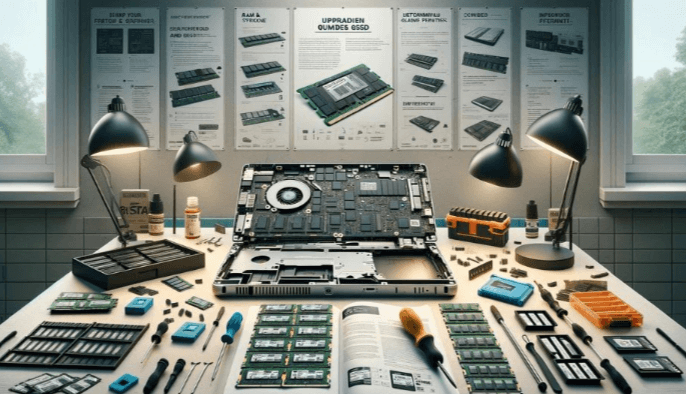
Laptops are, no doubt, essential for personal and professional use in this tech-driven era. With prices for new models often higher, many consumers turn to refurbished options to save money. But how do you know if a refurbished laptop is legitimate and worth the investment? Is there a way to avoid getting a poor-quality device?
When you buy refurbished laptops, you must take specific steps to ensure you’re getting a reliable product. A legitimate refurbished device should work just as well as a new one, with the bonus of being more affordable. However, knowing what to look for can make all the difference between a great deal and a waste of money.
Check the Seller’s Reputation
The first step to buying a legitimate renewed laptop is researching the seller. It’s crucial to purchase from a trusted source, whether a manufacturer’s official store or a reputable third-party retailer. Look for customer reviews and ratings to gauge the seller’s credibility.
If possible, opt for sellers that specialise in refurbished electronics. These vendors are more likely to have quality control measures in place. They also offer warranties, giving you peace of mind about your purchase.
Ask for Warranty and Return Policy Details
A legitimate refurbished one should come with a warranty. This is a critical indicator that the seller is confident in the quality of the product. Before buying, inquire about the warranty period and what it covers, such as repairs, replacements, or defects.
Additionally, make sure there is a clear return policy. If something goes wrong with it soon after purchase, you’ll want the option to return or exchange it without hassle. A reliable seller should offer a reasonable return window.
Inspect the Condition of the Laptop
When purchasing a refurbished computer, checking its physical condition is essential. Look for visible signs of wear and tear, such as scratches, dents, or loose components. While minor cosmetic imperfections are expected, the device should still be in good working condition.
Inspect the keyboard, screen, and ports for any damage or malfunction. If possible, test the device before purchasing to ensure it’s functioning correctly. A severely worn may not have been adequately refurbished and could have a shorter lifespan.
Verify the Laptop’s Specifications
A common issue is getting a device that doesn’t match the advertised specifications. Always double-check the specs, including the processor, RAM, storage, and battery life, to ensure they align with what you were promised. If you’re buying online, request detailed specifications and photos of the device to avoid surprises. Also, ensure the operating system is current and free of any previous user data.
Read also Top Reasons to Consider a Detective Agency in Chandigarh for Your Investigation Needs
Look for Certification or Refurbishment Standards
Some refurbished laptops come with certifications that verify they meet specific standards. Review certifications from recognised authorities or manufacturers indicating that the device has undergone rigorous testing and quality checks. Certifications ensure that the laptop has been appropriately refurbished, is free of defects, and meets safety standards. This can assure you that you’re buying a legitimate product that will perform as expected.
Avoid Deals That Seem Too Good to Be True
Be cautious of low prices, which may be a red flag for a poorly refurbished or counterfeit laptop. While refurbished devices should be cheaper than new ones, the price difference shouldn’t be drastic. Always compare prices across different sellers to ensure the deal is reasonable. Remember that paying more for a high-quality, well-refurbished laptop is better than risking your money on a device that may fail soon after purchase.
When you buy refurbished laptops, getting a legitimate, well-restored device is critical to making an intelligent inan intelligent. You can confidently purchase a reliable laptop that meets your needs. Following these steps will help you avoid common pitfalls and enjoy the benefits of a high-quality laptop at a fraction of the cost.





